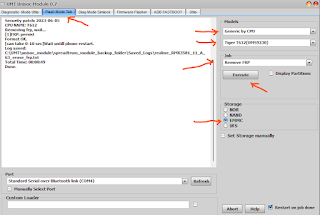also read
How To unlock reame c30 frp one click umt
helo friends today i will share with you how to unlock reame c30 frp one click umt
first install spd usb driver
then open umt snisoc spd tool
go to flash mode tab
on the model select generic by cpu
tiger t612 UM59230
job remove frp and click excute
now power off realme c30 frp locked mobile
press volume up down and connect to pc
if you see like below
you are done
Security patch: 2023-06-05
CPU NAME: T612
Removing frp, wait...
[1]FRP: persist
Format OK.
[can take 0-10 sec]Wait untill phone restart.
Log saved:
C:\UMT\unisoc_module\spreadtrum_module_backup_folder\Saved_Logs\realme_RMX3581_11_A_63_erase_frp.txt
Total Time: 00:00:49
Done.