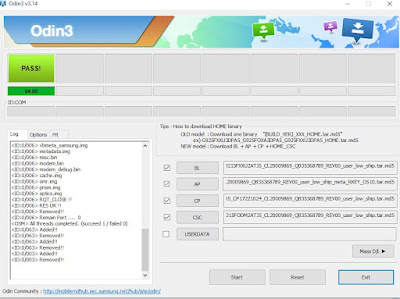also read
Samsung m21 android 11 FRP unlock with Odin 100% working method
hello, all Samsung m21 m215f android 11 FRP locked users, if you want to unlock FRP your Samsung m21 m215f android mobile, you are in right place and this guide will help you
this is only for your Samsung m21 m215f android mobile-only
requirement
PC or laptop
good USB cable
FRP locked Samsung m21 m215f android mobile
Samsung USB driver,
Samsung m21 m215f android mobile firmware
Samsung Odin latest
latest 7zip
all files are given below
first, go to recovery mode
how to recovery mode Samsung m21 m215f
power off your Samsung m21 m215f android mobile
connect USB Samsung m21 m215f android mobile to PC or laptop
now press the volume up power button together
when you see the Samsung logo just leave a power button and keep pressing the volume up button until you see a recovery mode
check your binary
if your binary is like this m215fxxu2buh6 very important
you are able to remove FRP by our flash file given below
one time hard reset before flashing with Odin is very important
go to recovery and select wipe data factory reset and click reboot Samsung m21 m215f android mobile
wait a few minutes for your Samsung m21 m215f android mobile power on
now switch off your Samsung m21 m215f android mobile
just download the given flash files and flash with Odin
only flash with latest Odin we provide in this article
install Samsung USB driver
extract firmware with the latest 7zip (it will fix all errors)
power off mobile
Press volume up and down together and
connect USB cable
press volume up to continue to Odin download mode
open Odin tool
select four files WATCH A VIDEO HERE
and click start
then download EasySamsungFrp2021_v2
now connect wifi your Samsung m21 m215f android mobile
done click next
now open EasySamsungFrp2021_v2
click disable driver signature and reboot pc
click FRP bypass
wait for a few second
when popup on your Samsung m21 m215f android mobile
click view
it will take you to youtube or a browser
go to google and type techandtipsnews/frpbypass
go to a website and click set screen lock
set a pattern
continue to conform the pattern
press back to last
now click the next arrow
check all boxes and click next
again click next
checking for an update
now confirm your pattern already you did it
now checking info
now click skip on the google sign page
that's all
Samsung m21 m215f android mobile firmware