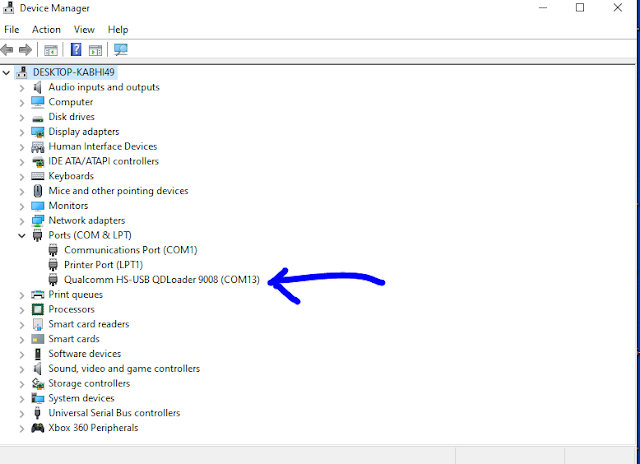also read
How To Xiaomi redmi Note 10 Pro Max Test Point | EDL 9008 Mode | Repair Dead Boot, Unbrick, Update, Remove the Pattern, Password, and FRP Unlock
redmi note 10 pro max edl point mi account and frp remove google account remove one click umt
Hello friends here you can find how to connect edl test point redmi note 10 pro max100% working method with a full tutorial with redmi note 10 pro edl test point screenshot
if you are a mobile software technician and you get a Xiaomi Note 10 Pro Max smartphone? Then this post will be useful to you. your customer has bricked the Redmi Note 10 Pro Max, lost her pattern lock details, or has not been able to verify Redmi Note 10 Pro Max Google account after the full hard reset, then you can bypass it quickly using with redmi note 10 pro max edl test point
redmi note 10 pro max edl test point Emergency downloading mode or 9008 mode is very important to unbrick Qualcomm Redmi Note 10 Pro Max mobile.
What Is Redmi note 10 pro max Test Point Or EDL Mode flashing and frp unlocking?
redmi note 10 pro max EDL Test is also known as an emergency Qualcomm download 9008mode for smartphone mobile. Technically all the Qualcomm Vivo redmi oppo lg Huawei honor mobile devices come with the EDL test point mode option. If you want to unlock or update your own Qualcomm Vivo redmi oppo lg Huawei honor mobile devices, then you have many options to flash new stock ROM on the device using Recovery Mode, edl mode or using fast boot mode. all methods have some limitations like Recovery ROM can be used only to update higher versions and you can’t downgrade the Xiaomi version instantly.
Xiaomi Redmi Note 10 Test Post EDL 9008 Mode:
HOW TO CONNECT EDL MODE redmi note 10 pro max WITH TEST POINT WITH redmi note 10 pro max SCREENSHOT
EJECT SIM TRAY
OPEN redmi note 10 pro max BACK DOOR
do not remove battery connector very important
TAKE A TWEEZER
TOUCH a tweezer TWO-POINT TO THESE EDL TEST POINT AND CONNECT USB CABLE
TO PC
I mentioned with circle
IT WILL DETECT QUALCOMM USP PORT
redmi note 10 pro max edl test point Qualcomm USB driver